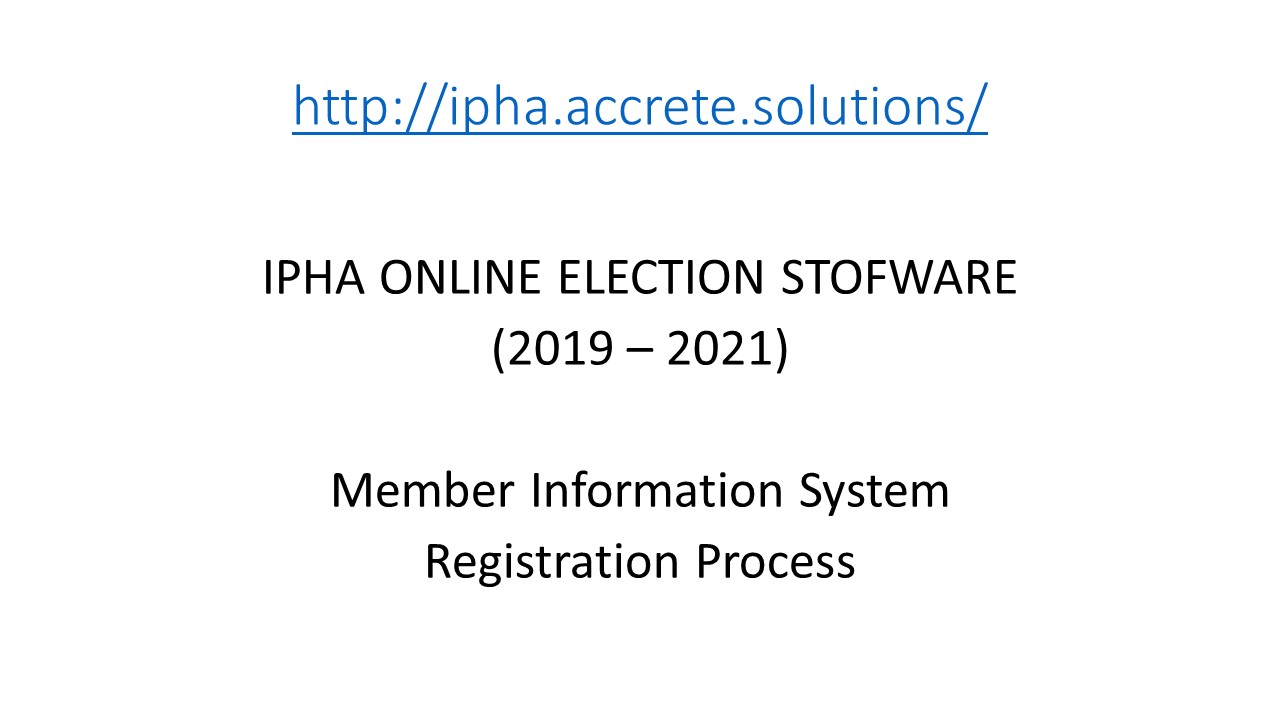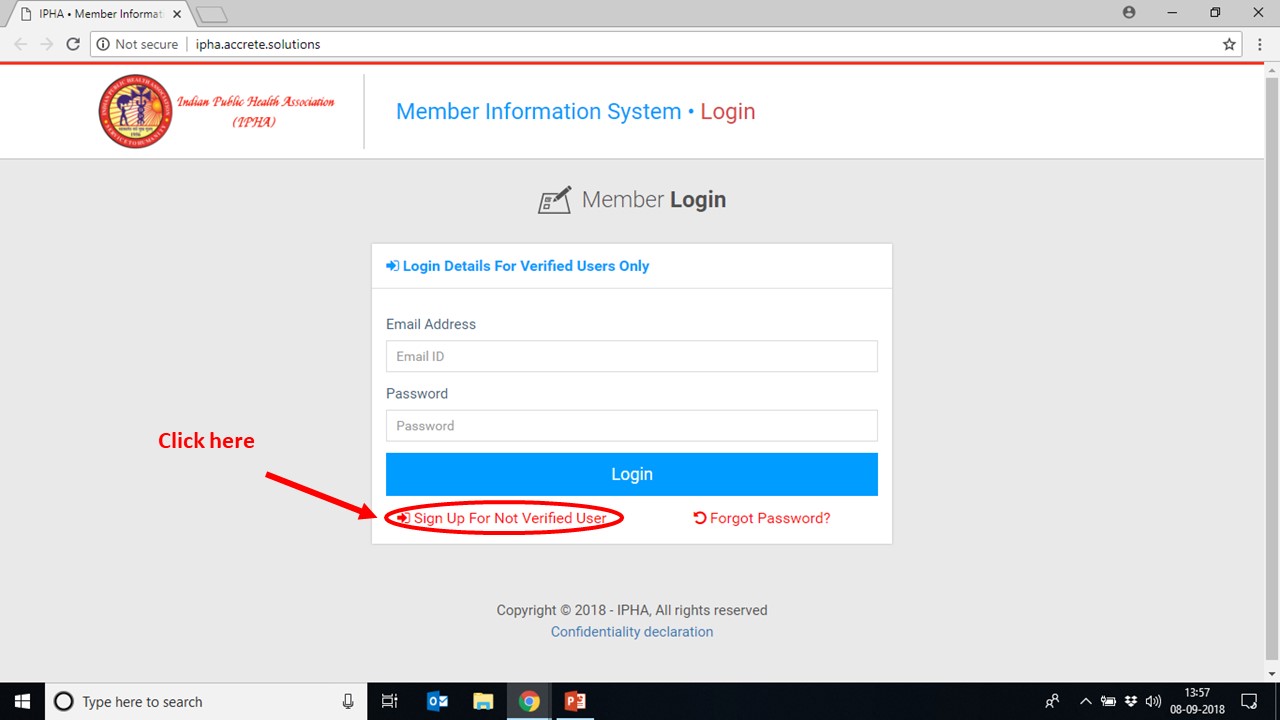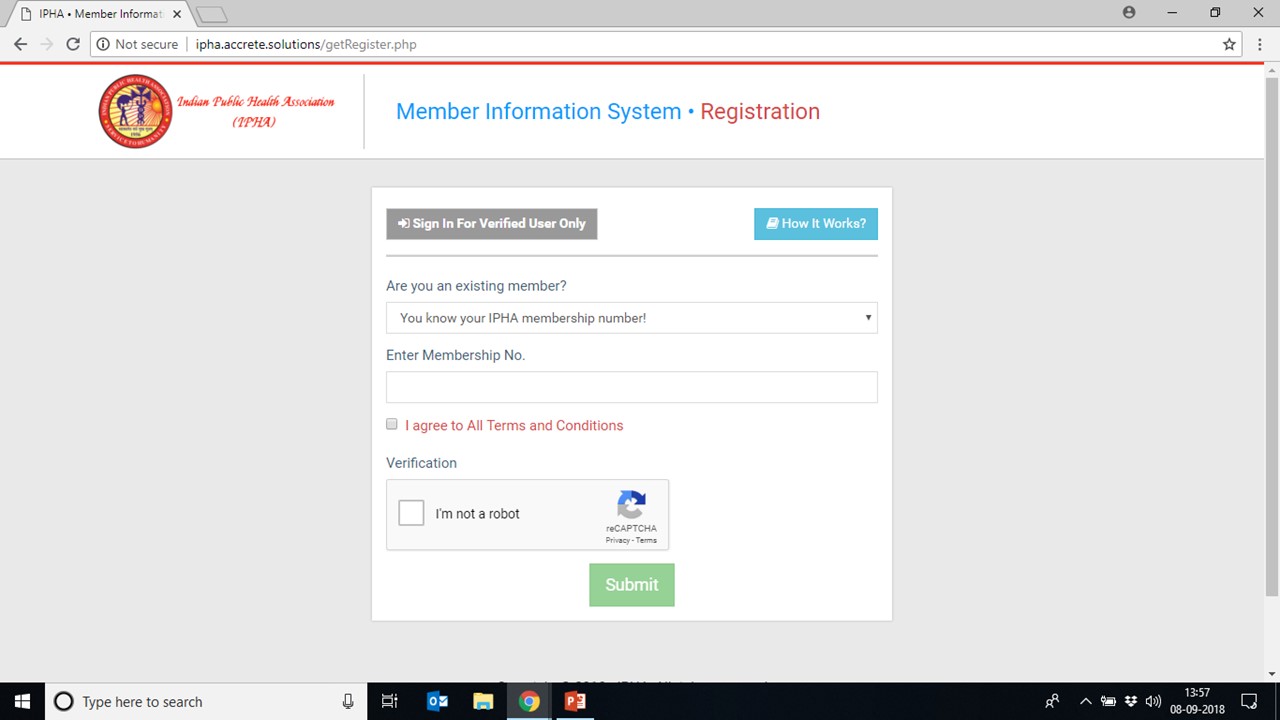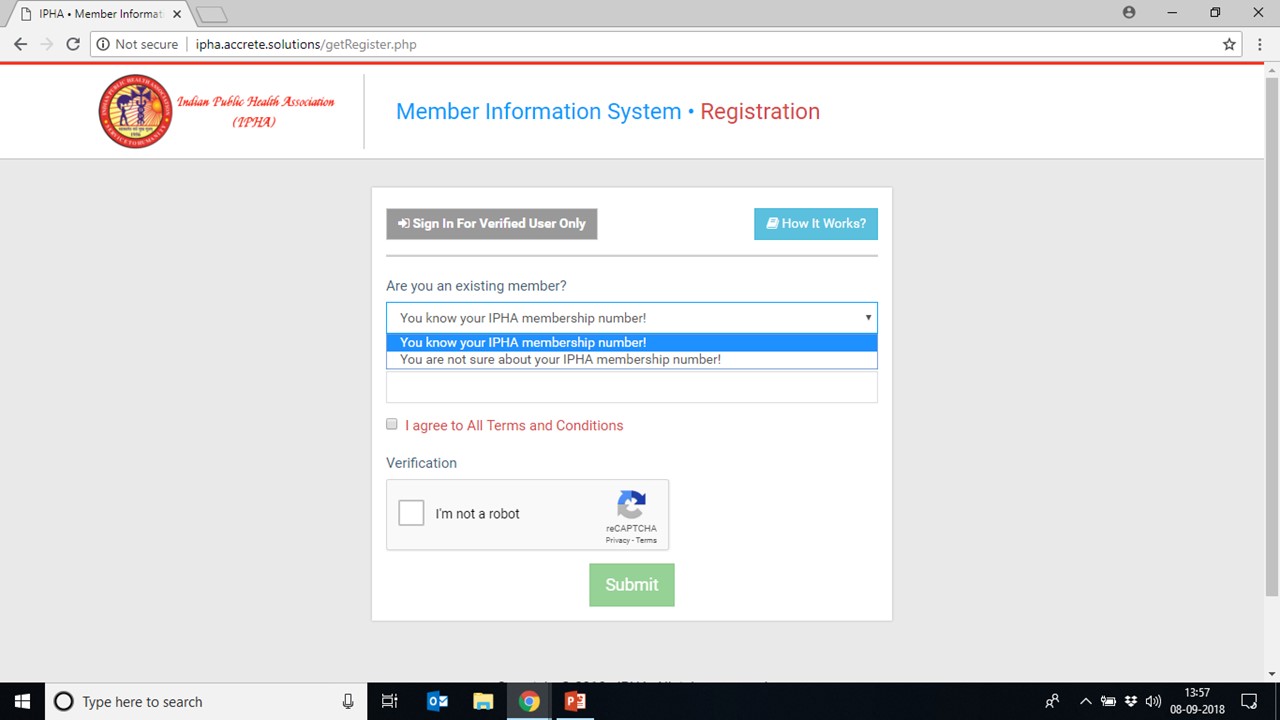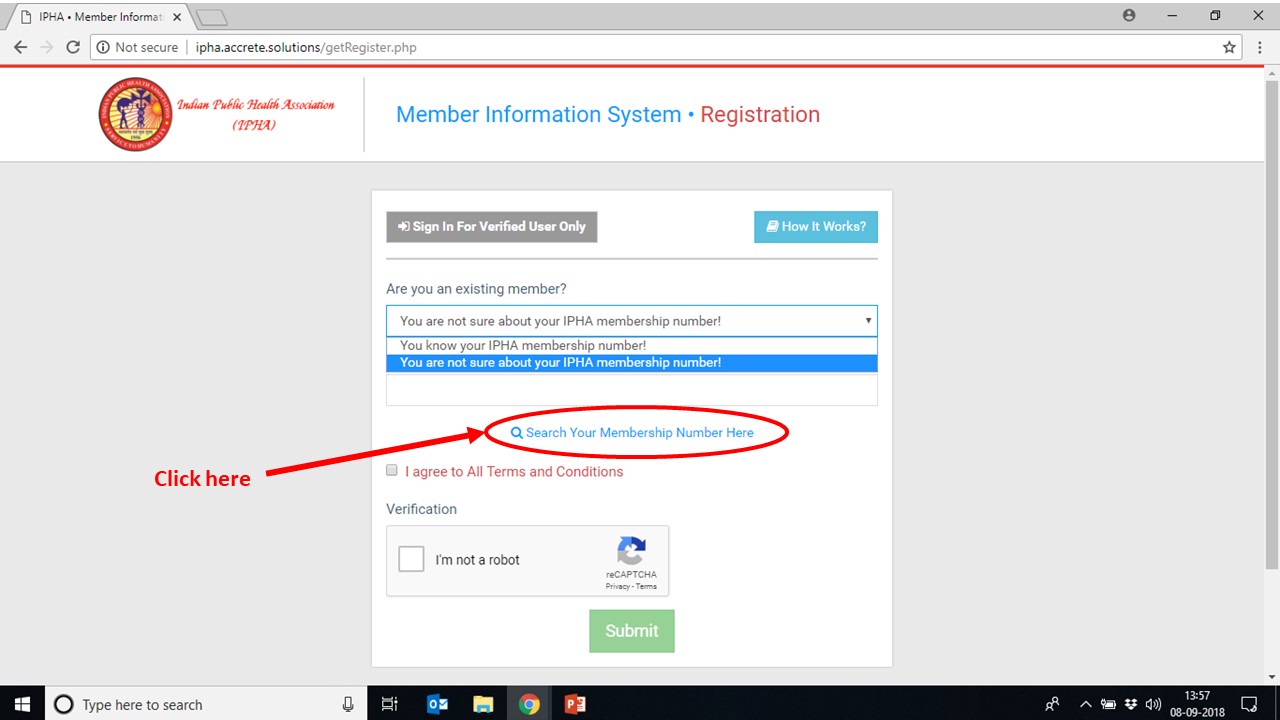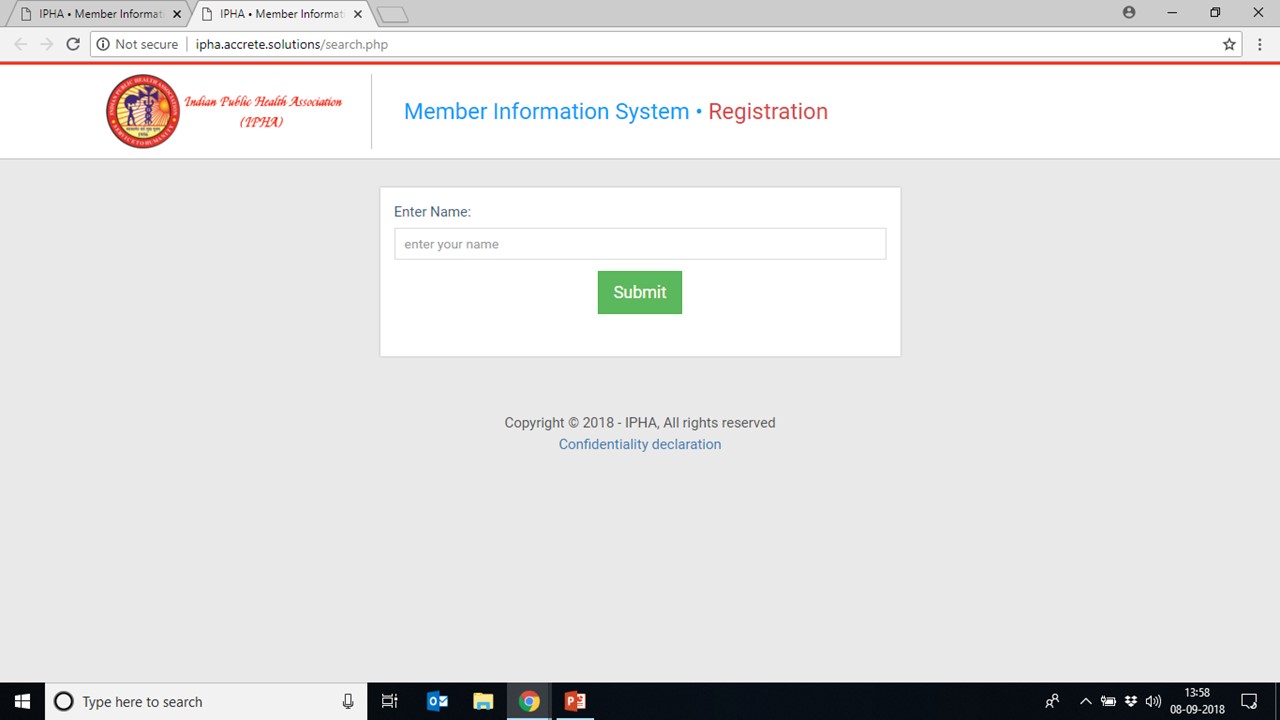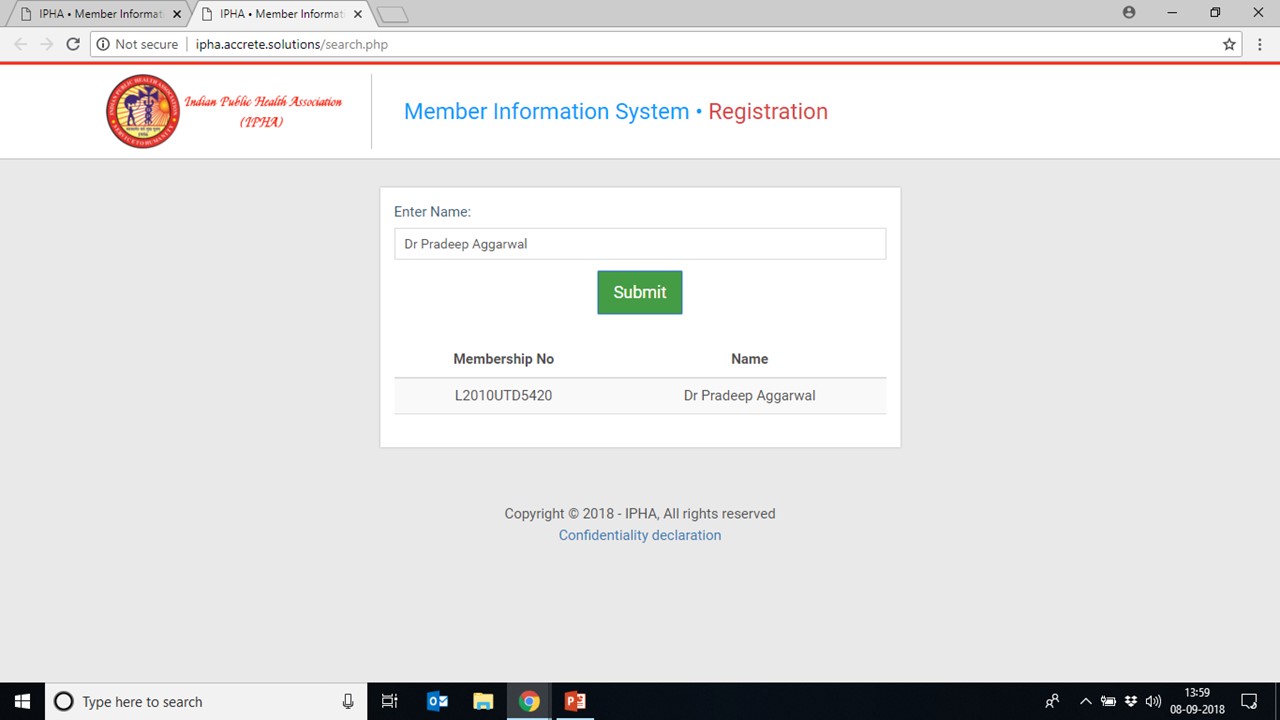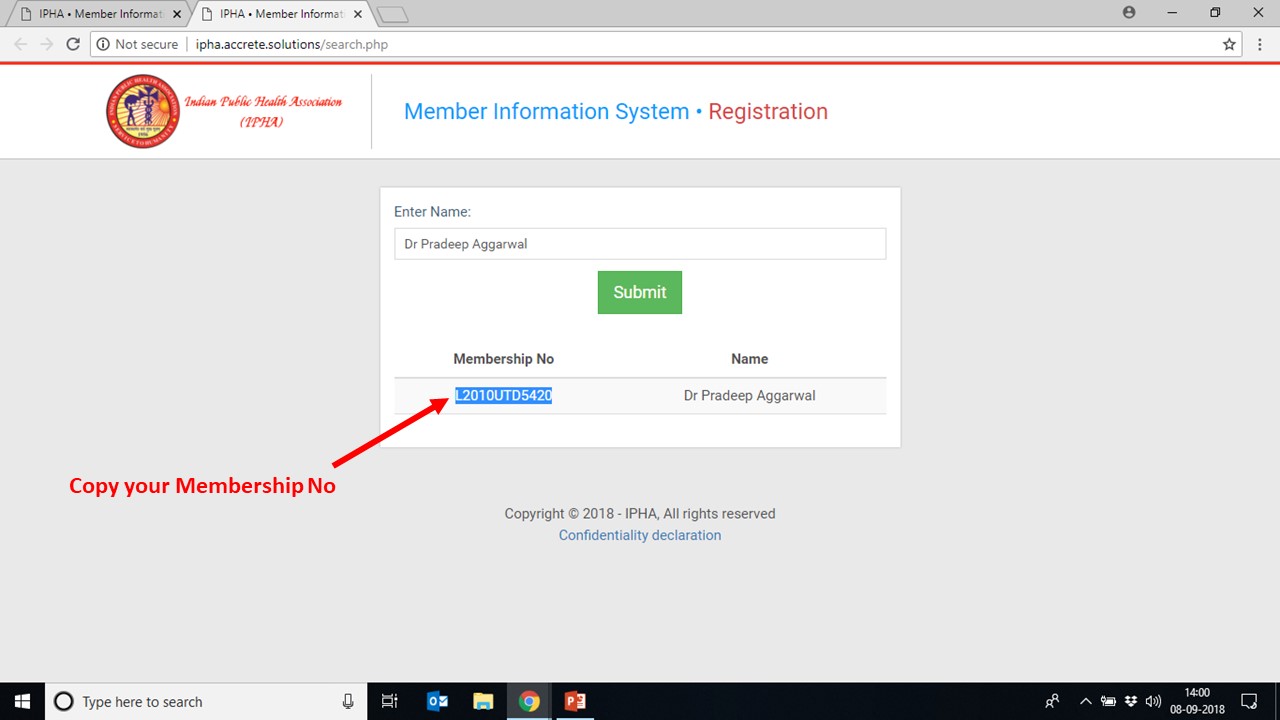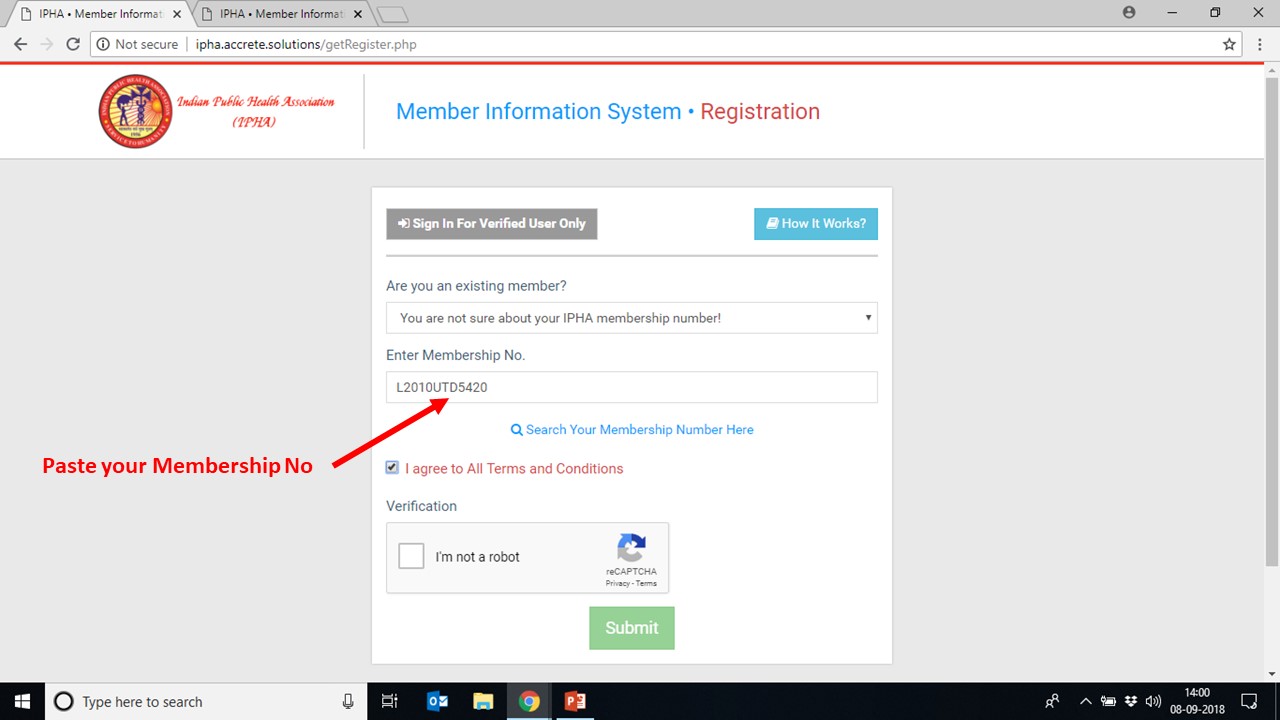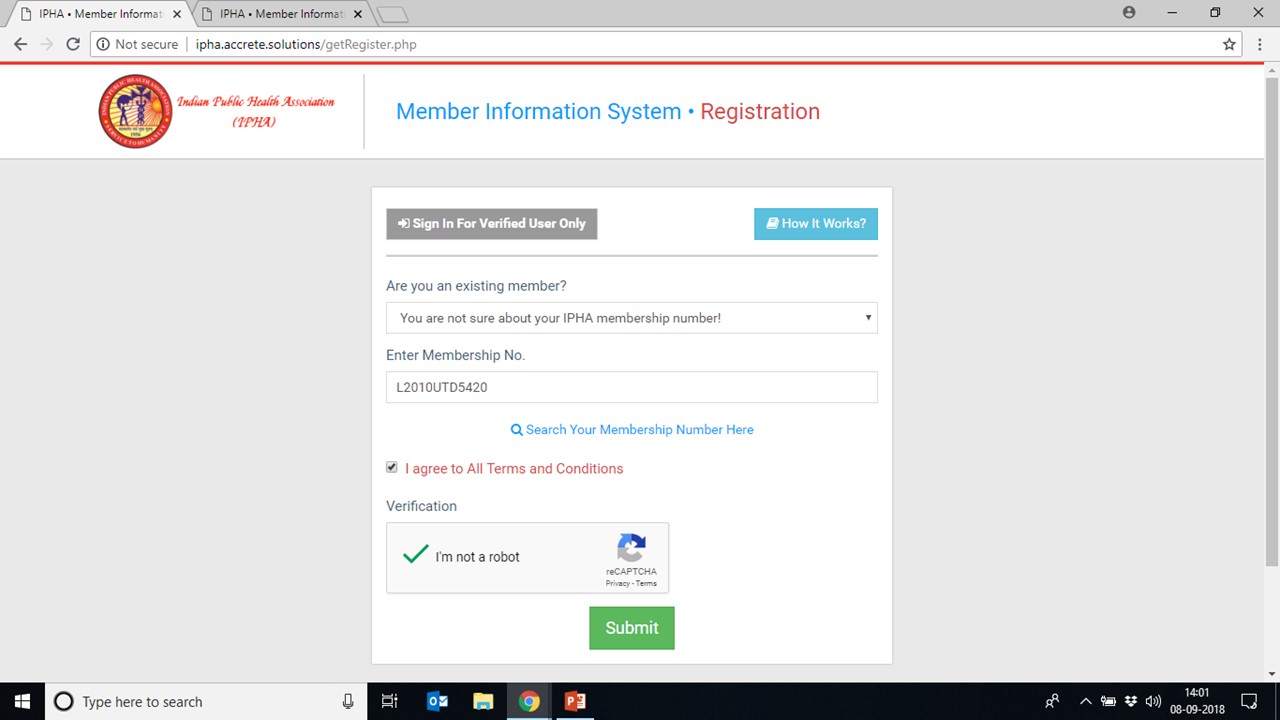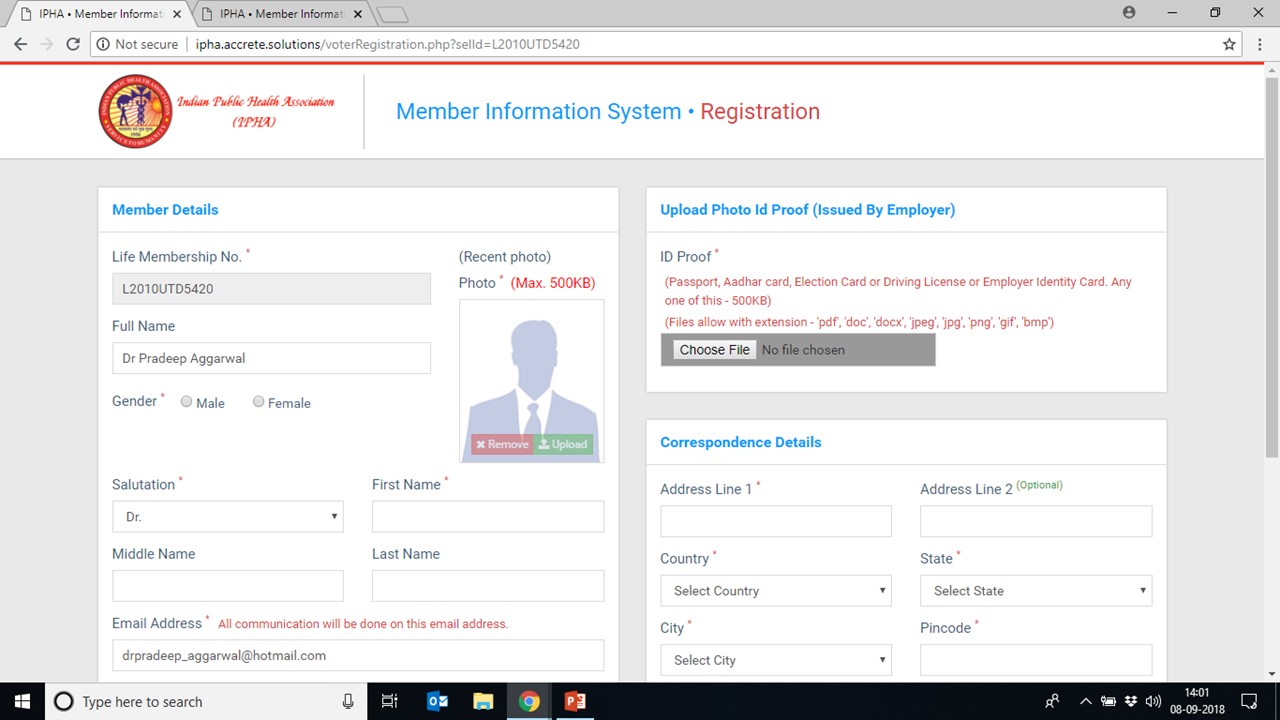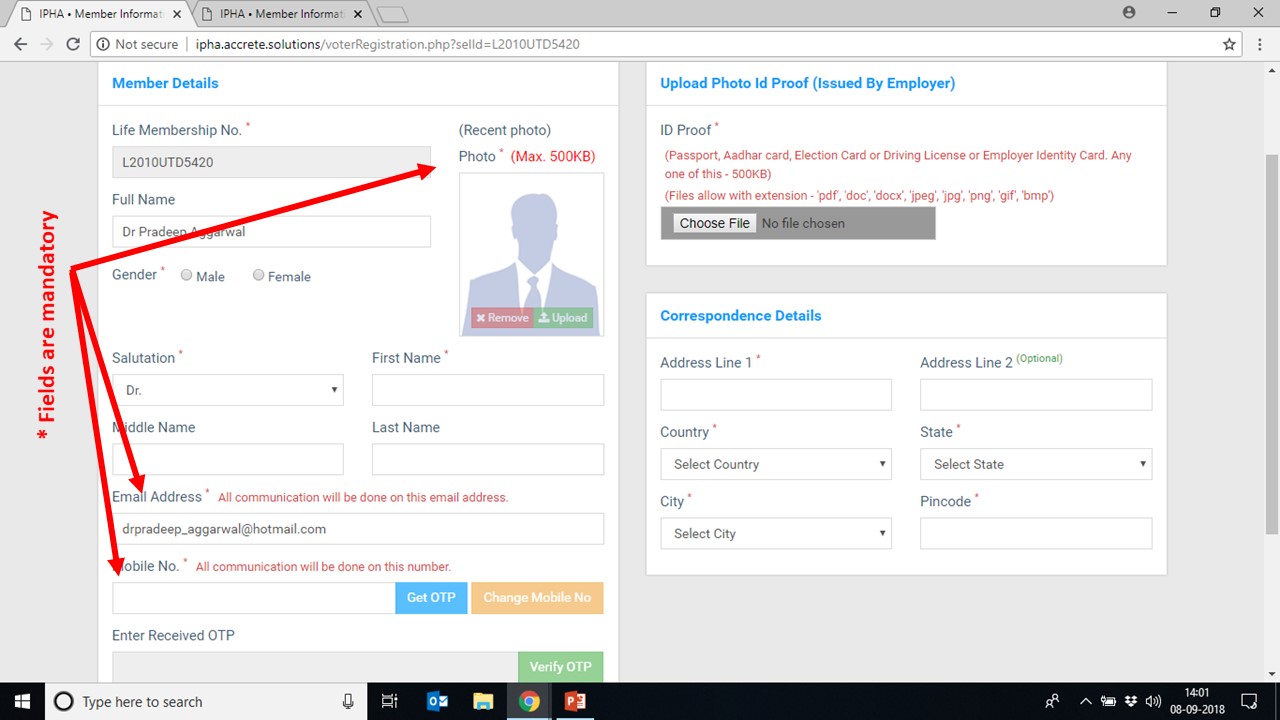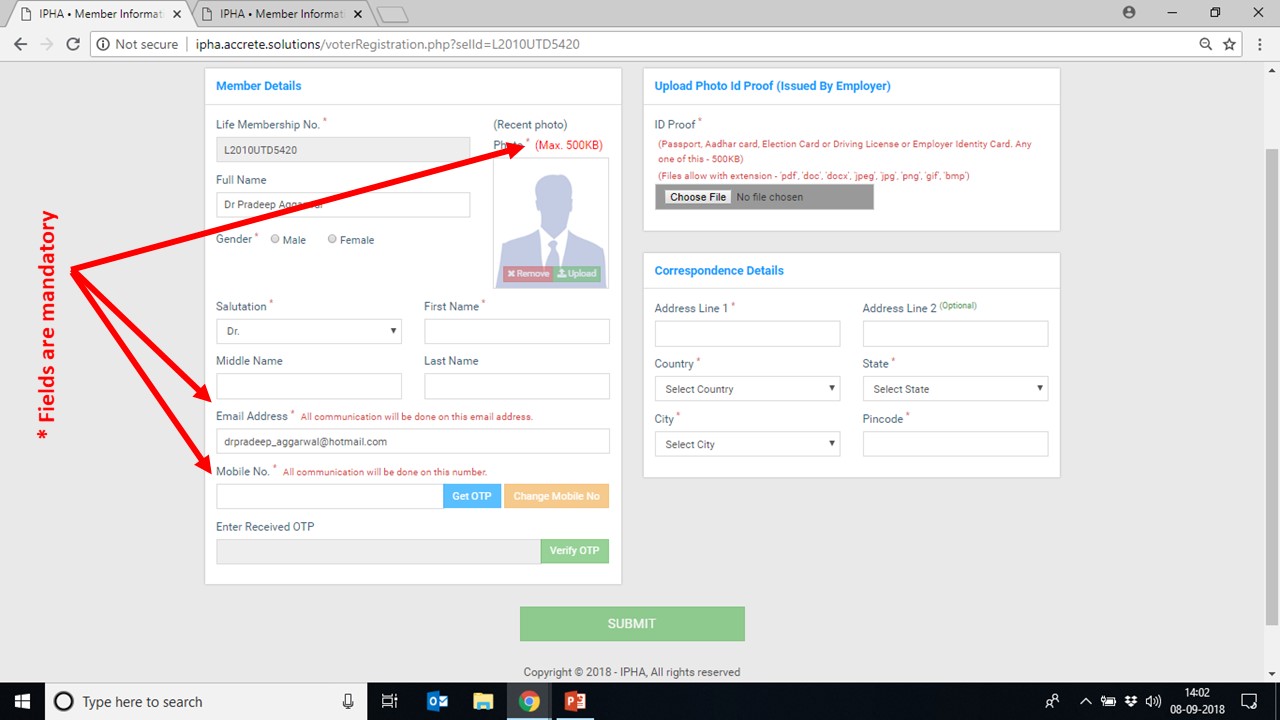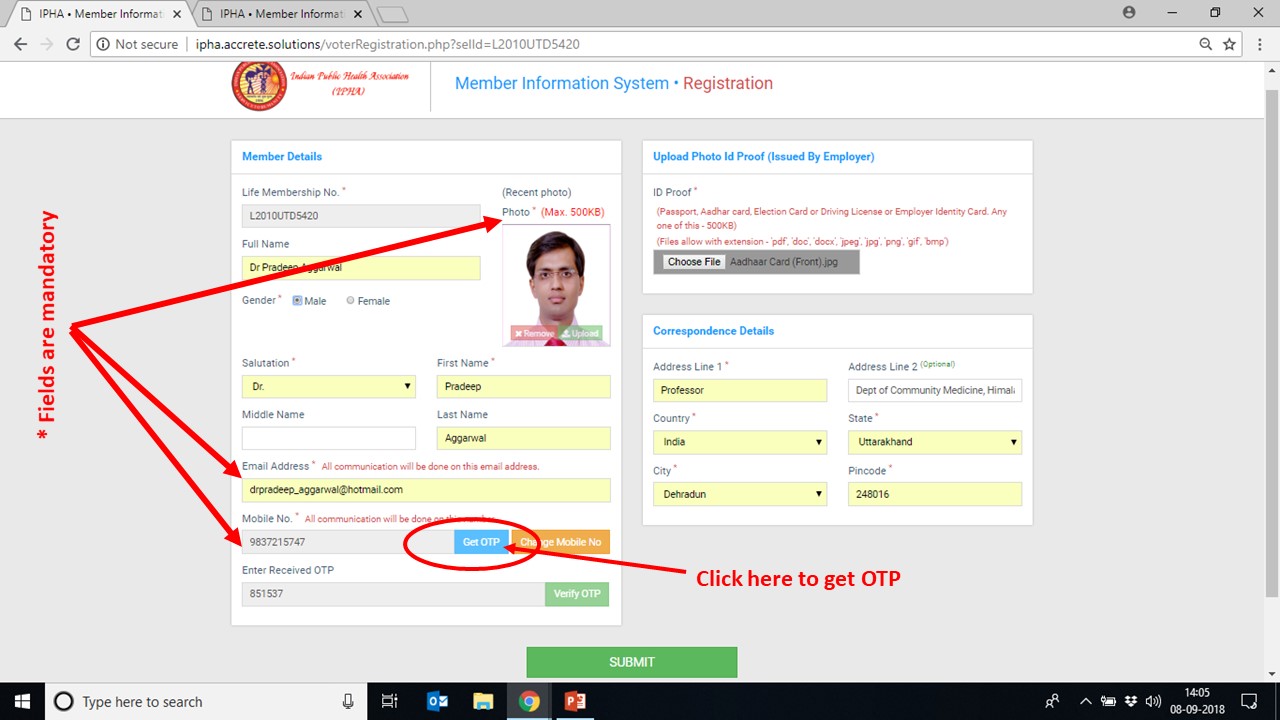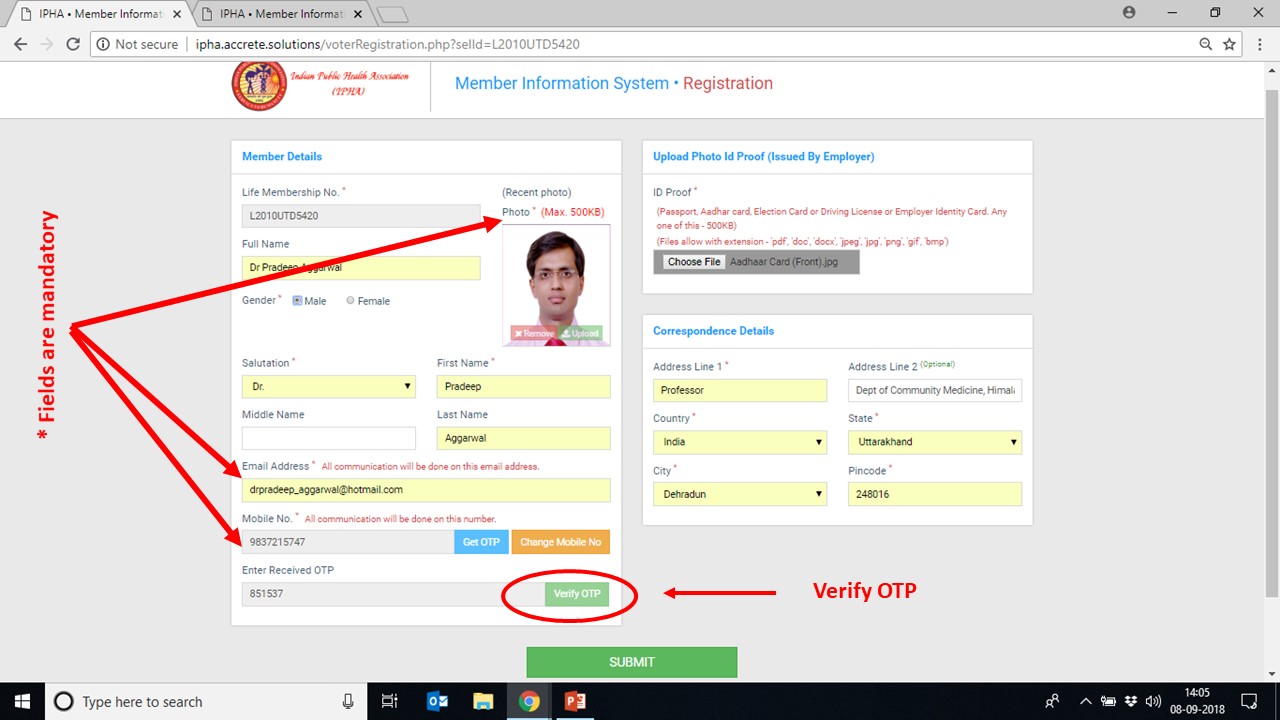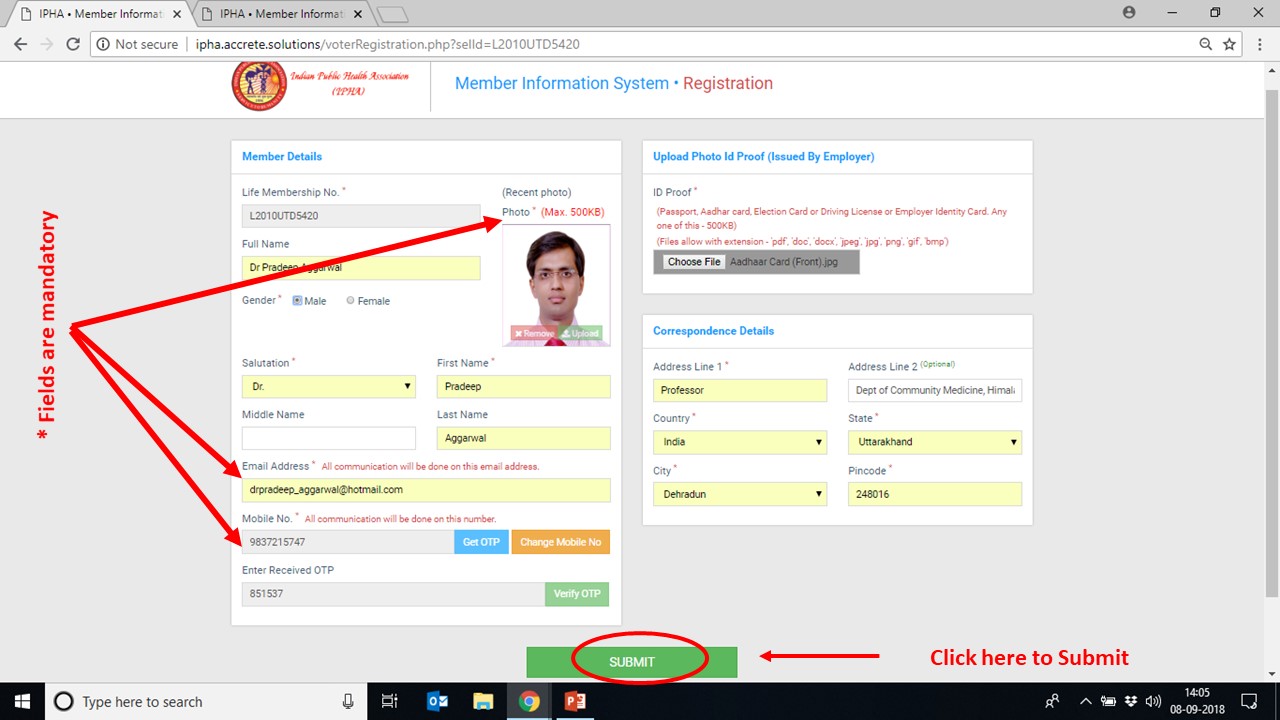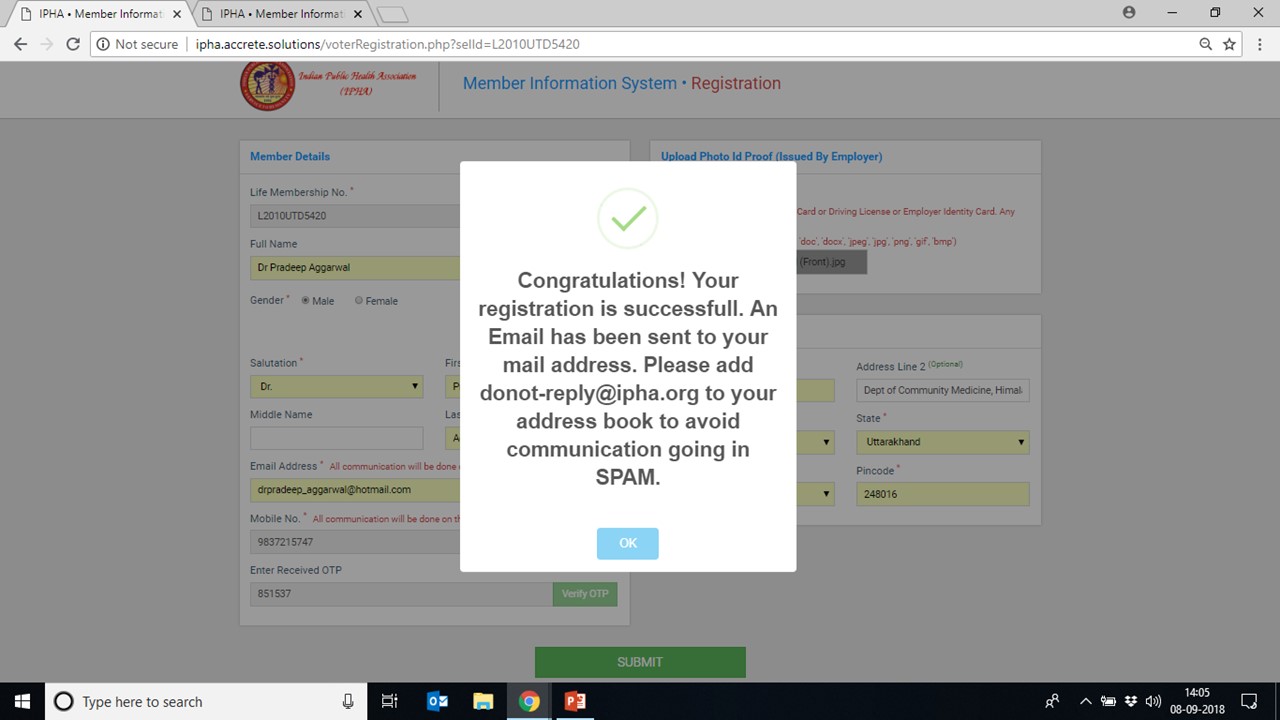How to Register for IPHA Election 2019 – 2021
Keep your registered mobile phone ready along with soft copy of your photo and one of photo id ready with you (with 500 KB size).
STEPS
1. Select the option for Sign Up For Not Verified User or https://ipha.accrete.solutions/getRegister.php
2. Enter your life member number if you know. Your existing detail will be displayed. In case you don’t remember your Life membership number click Search Your Membership Number Here or https://ipha.accrete.solutions/search.php
3. Enter your other updated details like Phone number, email ID, address etc.
4. Please enter state detail afresh so that city option will be active.
5. Upload your copy of your photo and any Photo ID (Passport, Aadhar card, Election Card or Driving License or Employer Identity Card, any one of this - 500KB). Files allow with extension - 'pdf', 'doc', 'docx', 'jpeg', 'jpg', 'png', 'gif', 'bmp'.
6. Submit get OPT and Request OTP on your mobile and verify the OTP for update.
7. After verifying OTP press submit button.
8. Once you will submit form after filling up all detail you will receive confirmation mail but you will be able to log in once your information is verified by head office.
Once you will submit form after filling up all detail you will receive confirmation mail but you will be able to log in once your information is verified by head office.